SmartElex GSM/GPRS Shield for Arduino connects your Arduino to a cellular GSM Network! It directly plugs onto your Arduino and allows you to send/receive SMS, makes/answer calls, access internet through GPRS.
The SmartElex GSM/GPRS Shield includes all hardware required for your Arduino based GSM Project – GSM/GPRS Module, SIM Card Holder, Cellular Antenna, headphone connector, Bluetooth 3.0 with Antenna etc. It greatly simplifies your GSM project and allows you to quick start your GSM project using the Arduino
The SmartElex GSM/GPRS Shield uses the Quectel M66 Module. AT commands are used to configure and communicate with the shield.
All communication with the shield is through a serial interface. The shield allows you to use a software serial port on your Arduino. An onboard 3.5mm Audio Jack allows you to connect a headphone to answer calls.
Important: This Shield can operate with supply range between 6.5V to 30V. But as VIN pin of this shield (i.e.+ pin) will directly get connected to VIN pin of your Arduino board.(while using with Arduino boards)
So, If you use this GSM shield with Arduino Uno or Mega then use supply Voltage between 6.5V to 12V only otherwise due to Higher voltage your Arduino board regulator will burnout. Also do not use Arduino’s 12V input and shield’s 6.5V to 30V supply simulteniously.
Reccomended Voltage for Individual shield : 6.5V to 30V
Reccomended Voltage with Arduino:6.5V to 12V
Instructions to Use:
Jumpers: There are Two Rx and TX jumpers Onboard. If both jumpers are connected i.e. RX and TX of the shield are connected with TX (Arduino D2 pin) and RX (Arduino D3 pin) respectively. Use software serial library of Arduino.
Jumpers are connected As:
- RX of Shield TX of Arduino (D2)
- TX of Shield RX of Arduino (D3)
- Power pin of Shield D7 of Arduino.
For Arduino Mega:
- After Mounting shield on Mega, remove two jumpers from the shield named as TX and RX
- There is 3 pin Male header beside the jumper named as TX & RX, These pins are TX and RX pins of GSM chip.
- By connecting jumper wire on that 3 pin Male header you can communicate with GSM shield by using any another controller.
- For Arduino Mega connect the RX pin of a shield to the D2 pin of Arduino Mega and TX pin from shield to D10 of Mega.
- Change the following line in the sample code: SoftwareSerial mySerial(10,2);
Features:
- Quad-band GSM/GRPS 850/EGSM 900/DCS 1800/PCS 1900 MHz
- Make/Receive voice calls with 3.5 mm Headphone? Jack
- Supports Sending/Receiving of SMS messages
- Based on the M66 module from Quectel.
- Include onboard Bluetooth 3.0 with Antenna
- Both 5V and 3.3V voltage level for RX and TX.
Applications:
You may use the shield in the following projects:
- Home Automation
- Vehicle Tracking
- Remote Monitoring and Control
- Agricultural Automation
- Industrial Automation
- GPRS Data Logging
Package Includes:
1 xSmartElex GSM/GPRS shield for Arduino
1 x GSM/GPRS Detachable Antenna
1 x User Manual
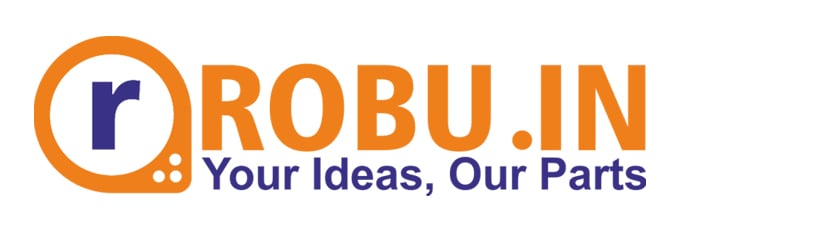











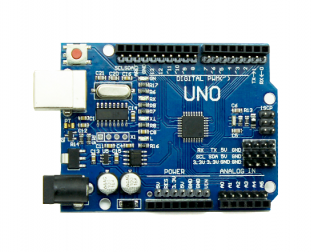
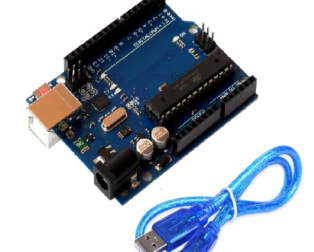
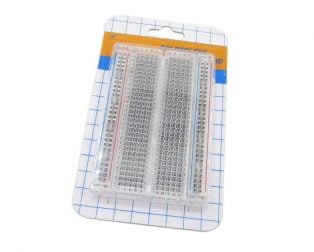
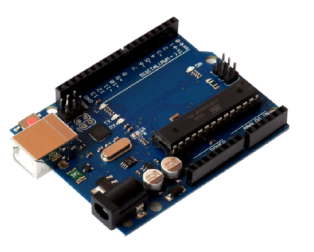

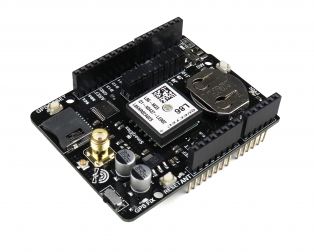


[email protected] –
awesome product
[email protected] –
Chinmay Patwardhan (verified owner) –
Works good
Chinmay Patwardhan –
Gopal Athani –
This is an excellent offering from Robu.in! At 1.5K you get the full functionality of GSM shield which costs more than 10K.
When it was delivered I was in a fix as much information was not available on the page about powering this shield up from an external power supply of > 6.5V. This is where my best experience of getting support from Robu.in started.
Robu.in guys helped me a lot to get this shield working. Once when the shield was powered on, using it was fairly simple, but it was a lot confusing due to recommendation by Robu.in to use AT commands, in their examples. I didn’t bother about it initially as initially my requirement was to send and receive SMS from this shield.
Things started getting complicated when additional functions were expected from the unit and code with AT command was falling apart.
This is where i decided to compare this shield with the Arduino GSM shield. I discovered that both the shields have same pin configurations to communicate with the Arduino board. (D2 and D3 for serial and D7 for power). Both the shields have same GSM chipsets – M10 from Quectel. With this i thought it should work with the GSM library which is inbuilt in Arduino IDE and gave it a try.
To my surprise, it worked much better than the effort with AT commands!
I recommend to use this shield with Arduino Mega and not with Uno due to memory issues. Just mount the shield on Mega and connect the Rx pin of the shield to Pin D3 and Tx Pin to Pin D10 of the Arduino Mega. Remove the Jumpers and it will work seamlessly. I have tried all examples of GSM library and all are working fine.
When you are flashing the sketches in the GSM library, do not add the Pin Number in the line “#define PINNUMBER “”. It works without that pin number. In case you get the error that GSM is not connected in Serial Monitor, change the line GSM gsmAccess to GSM gsmAccess(true) and it should work. Once it works with this change you can revert back the line to GSM gsmAccess.
Also, I would recommend to use a 12V wall adapter for powering up the shield.
Kudos to Robu.in for this wonderful product! And not you guys have to do much better than this! Expecting the GSM+GPRS+GPS shield from you now ! And please dont forget to give me some good deal for letting you know that this shield works easily with GSM library!
Gopal Athani –